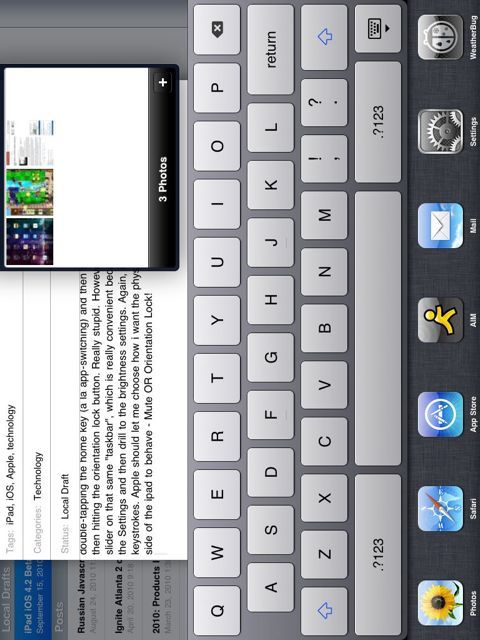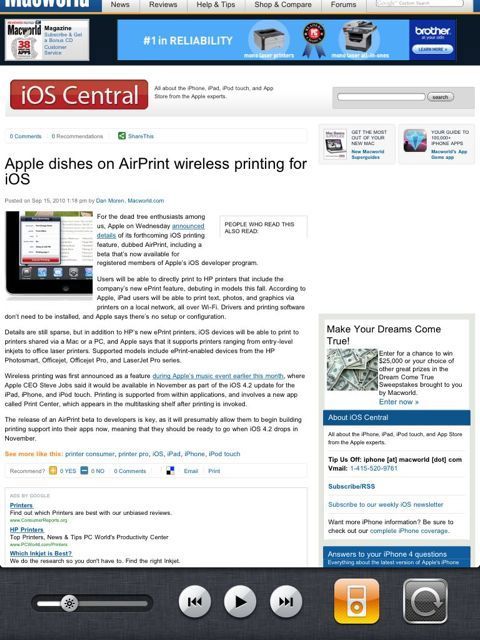iPad iOS 4.2 Beta - First Impressions
Author Name • September 15, 2010 10:18 PM
I've been playing around with the new iPad beta of iOS 4.2 a little bit today, and thought I'd share my first impressions really quick on some of the new features (and bugs).
• Folders I already knew this was what i was most looking forward to, because i had about 3.5 pages of apps on my iPad, and I have already enjoyed the benefits of folders on my iPod touch running the iOS 4.0 beta. Now i have everything on one (yes, one!!) page (note: you see 2 pages in the screenshot, I just didn't take the time to file away the Wordpress app that I just downloaded to the iPad to write this post). This is killer, and it'll save me a lot of navigation time.
• Multi-Tasking This feature is huge. When i first heard about it, i thought it was just going to be a nice feature, it is quickly becoming my favorite feature. I don't care so much that things are running in the background, but i do benefit from being able to double-tap the home button and see my running apps at the bottom. It saves time because i don't have to hunt for the app i want to switch to, much like folders save time.
• Orientation lock and Brightness slider Apple converted the orientation lock switch on the side of the iPad to a mute switch. What was so hard about just holding down the Volume Down button?! Now the orientation lock button requires double-tapping the home key (a la app-switching) and then swiping the app switcher to the right, then hitting the orientation lock button. Really stupid. However, they have also put a brightness slider on that same "taskbar", which is really convenient because i don't have to navigate out to the Settings and then drill to the brightness settings. Again, it's all about saving time and keystrokes. Apple should let me choose how i want the physical, former orientation lock on the side of the ipad to behave - Mute OR Orientation Lock!
• WiFi I know this is a beta operating system, but there are some serious bugs with the wifi aspect of iOS 4.2. I tried joining multiple networks and the whole Settings interface would just freeze until I exited to the home screen. Eventually I was able to connect by simply continuing to type in the WPA keys, but this is something that will definitely need to be fixed before primetime.
• Final Note - I downloaded the Wordpress app to write this post, and for the most part it worked okay. I had to go back in and edit the post with my laptop, though, because the iPad app doesn't insert pictures properly. It just adds them all to the end of the post. I guess in some cases this is acceptable, but most of the time it will require more than just the iPad to write a post (if the post contains extra media types).